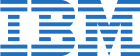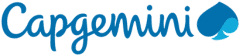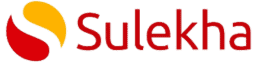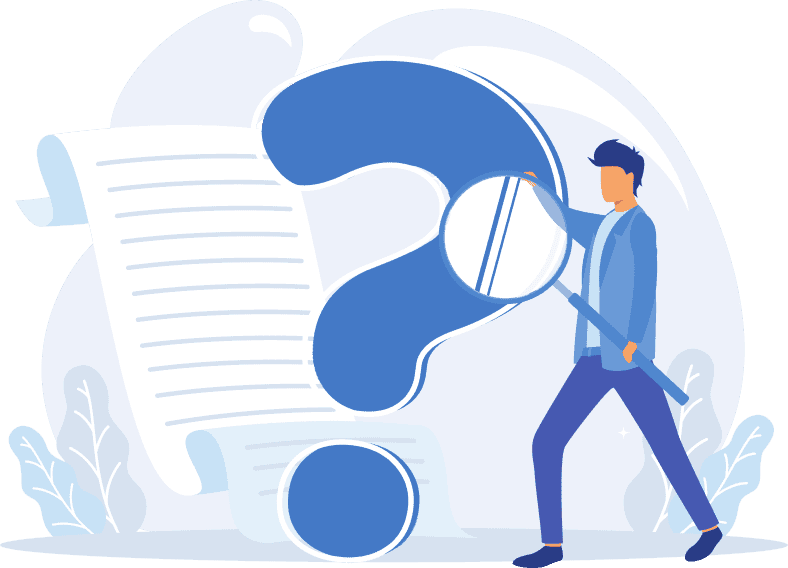What are the prerequisites for taking up this Advanced Excel training?
Anyone willing to be an expert in Advanced Excel can join this training. There is no such prerequisite to join this course.
Why should you learn Advanced Excel from Gyansetu?
Though there are many online Excel courses available online but we at Gyansetu understand that teaching any course is not difficult but to make some job-ready is the most important task. This is the reason we have our course curriculum designed and delivered by industry experts along with capstone industry ready projects which will drive your learning through real-time IT industry scenarios and help in clearing interviews.
How long is the course duration?
The total duration of the course is 64 hours (32 hours of live Instructor-Led learning and 32 hours of self-paced learning).
I am currently working as an IT professional; will you provide me with Job Assistance?
We have seen getting a relevant interview call is not a big challenge in your case. Our placement team consistently works on industry collaboration and associations which help our students to find their dream job right after the completion of training. We help you prepare your CV by adding relevant projects and skills once 80% of the course is completed. Our placement team will update your profile on Job Portals, this increases relevant interview calls by 5x.
Interview selection depends on your knowledge and learning. As per the past trend, the initial 5 interviews are a learning experience of :-
- What type of technical questions are asked in interviews
- What are their expectations?
- How should you prepare?
Our faculty team will constantly support you during interviews. Usually, students get job after appearing in 6-7 interviews.
I am currently working in a non-IT field; will you provide me with Job Assistance?
We have seen getting a technical interview call is a challenge at times. Most of the time you receive sales job calls/ backend job calls/ BPO job calls. No Worries!!
Our Placement team will prepare your CV in such a way that you will have a good number of technical interview calls. We will provide you with interview preparation sessions and make you job ready. Our placement team consistently works on industry collaboration and associations which help our students to find their dream job right after the completion of training. Our placement team will update your profile on Job Portals, this increases relevant interview call by 3x.
Interview selection depends on your knowledge and learning. As per the past trend, initial 8 interviews are a learning experience of –
- What type of technical questions are asked in interviews
- What are their expectations?
- How should you prepare?
Our faculty team will constantly support you during interviews. Usually, students get a job after appearing in 6-7 interviews.
I’m not working or have a gap in profile or currently pursuing studies, will you provide me Job Assistance?
We have seen getting a technical interview call is hardly possible. Gyansetu provides internship opportunities to the non-working students, so they have some industry exposure before they appear in interviews. Internship experience adds a lot of value to your CV and our placement team will prepare your CV in such a way that you will have a good number of interview calls. We will provide you with interview preparation sessions and make you job ready. Our placement team consistently works on industry collaboration and associations which help our students to find their dream job right after the completion of training and we will update your profile on Job Portals, this increases relevant interview call by 3x.
Interview selection depends on your knowledge and learning. As per the past trend, initial 8 interviews are a learning experience of :-
- What type of technical questions are asked in interviews
- What are their expectations?
- How should you prepare?
Our faculty team will constantly support you during interviews. Usually, students get job after appearing in 6-7 interviews.
Will you provide a demo session before enrollment?
Yes, a 1:1 faculty discussion and demo session will be provided before admission. We understand the importance of trust between you and the trainer. We will be happy if you resolve all your queries before you start classes with us.
What if I miss a class?
We understand the importance of every session. Session’s recording will be shared with you and in case of any query, faculty will give you extra time to answer your queries.
Do you provide learning content?
Yes, we understand that self-learning is most crucial and for the same we provide students with PPTs, PDFs, class recordings, lab sessions, etc., so that a student can get a good handle of these topics.
What if I am taking more time to learn or I want to repeat the course?
We provide an option to retake the course within 3 months from the completion of your course, so that you get more time to learn the concepts and do the best in your interviews.
What is your average batch size?
We believe in the concept that having less students is the best way to pay attention to each student individually and for the same our batch size varies between 5-10 people.
Do you provide classes on weekends?
Yes, we have batches available on weekends. We understand many students are in jobs and it’s difficult to take time for training on weekdays. Batch timings need to be checked with our counsellors on +91-9999201478.
Do you provide classes on weekdays?
Yes, we have batches available on weekdays but in limited time slots. Since most of our trainers are working, the batches are available in morning hours or in the evening hours. You need to contact our counsellors to know more about this on +91-9999201478.
How will I get the software installed?
You don’t need to pay anyone for software installation, our faculties will provide you with all the required software’s and will assist you in the complete installation process.
What if I have a query after I complete the course?
Our faculties will help you in resolving your queries during and after the course.